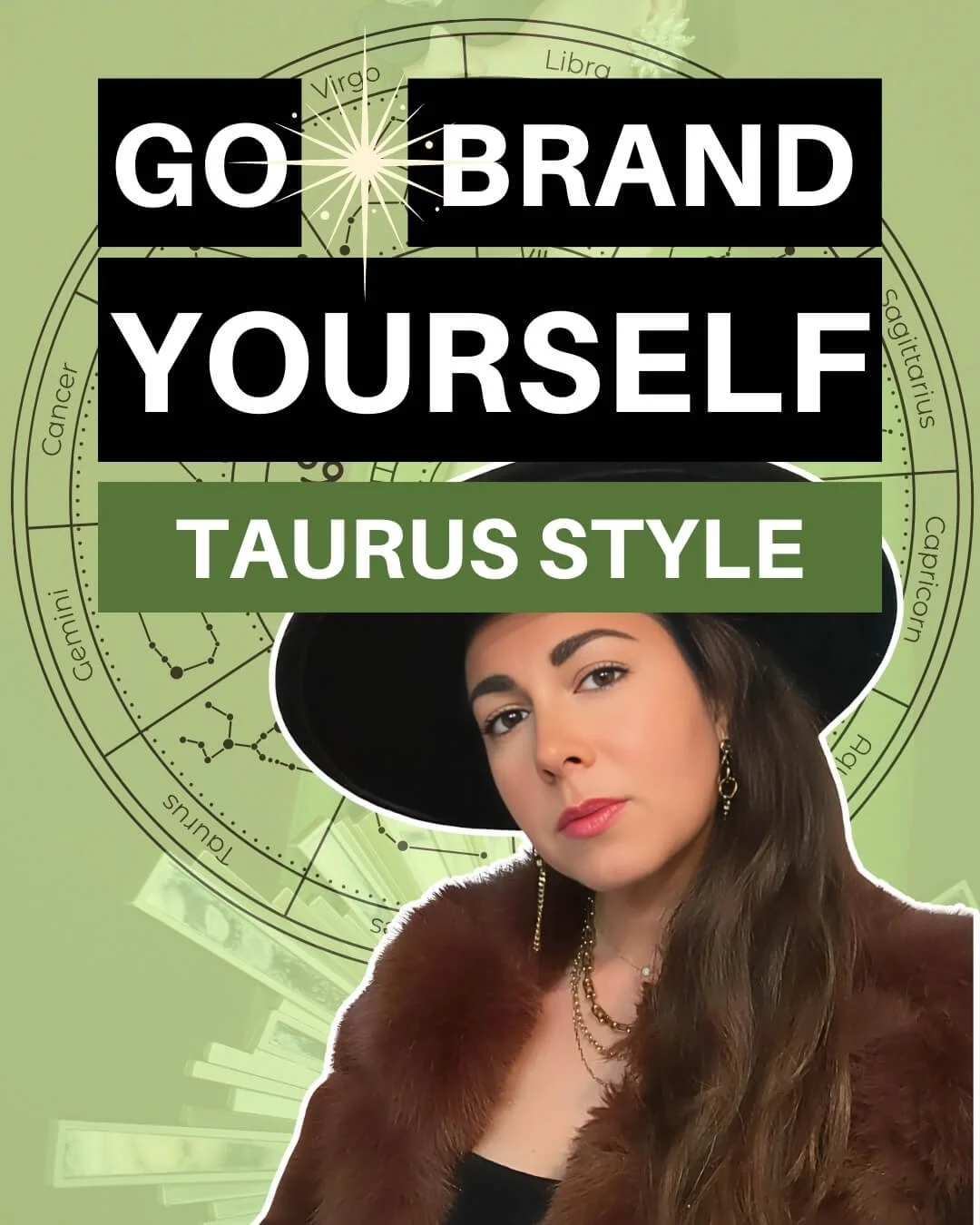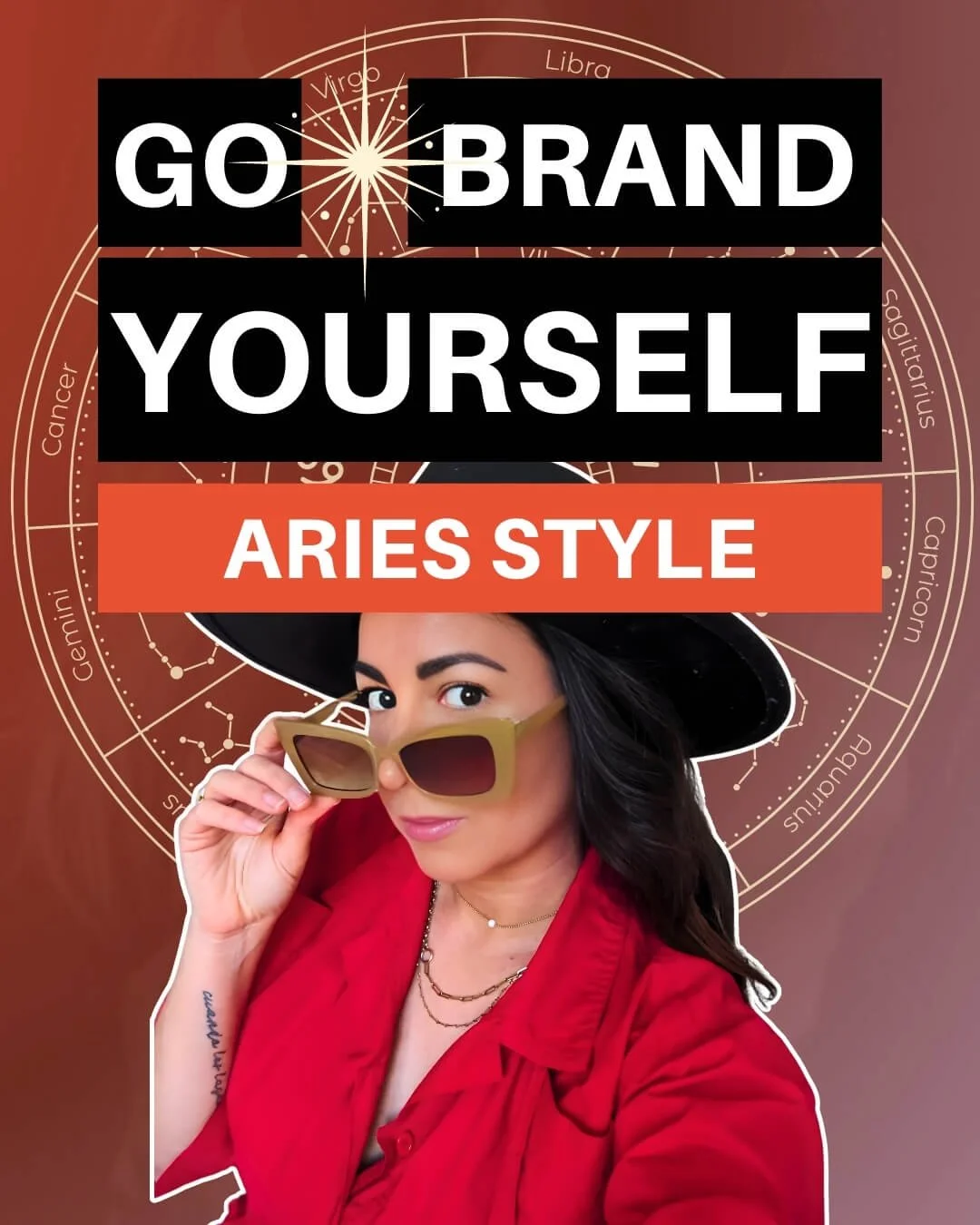How to Make a Homepage That Wows
(*=affiliate link)
Your homepage acts as the digital storefront for your business, making it all the more important to make a GREAT first impression to keep new viewers interested and curious to learn more.
But when you are DIYing your website, it can be very confusing and even intimidating to know where to begin! Questions are bound to come up like how many sections should you put? What should you talk about? How should you organize all of the information? What type of experience do you want to create for your audience?
In this blog post, I’m laying out my best tips to simplify the process of building your homepage in a highly strategic and eye-catching way. Here are my top 3 tips for making a homepage that wows:
1. CONSIDER THE MAIN GOAL OF YOUR HOMEPAGE- WHAT IS THE #1 ACTION YOU WANT YOUR AUDIENCE TO TAKE?
Maybe you are promoting a specific service and you want your audience to reach it quickly from the homepage. Think about how you can strategically sprinkle call-to-actions throughout this page that will lead the audience to this service
Take advantage of your top navigation- this is a great place to add a call-to-action button in a bold color to stand out as the main action you want someone to take right when they get to your site
For example, let’s say you are a life coach and your main goal is for people to schedule a free consultation call with you. This would make a great navigation button! You could label it “Book a Free Call” or something similar to be crystal clear about what you want your audience to do.
2. PLAN YOUR LAYOUT BEFORE YOU BUILD IT
I recommend making a mockup homepage in a design program such as Canva*. You can do this with a free account. Start by creating a document with custom dimensions. 11x40 inches should do the trick for most homepages, but you can easily resize in Canva* if you need more space.
Consider the sections you need for your homepage. As a basic rule of thumb, I suggest these sections in roughly this order (especially if you are a service-based entrepreneur or business):
Homepage banner with your mission statement + present your free opt-in right at the top.
As seen in- if you’ve been featured in any media outlets, this is a great spot to add a strip of business logos to add credibility to your site.
Your services- give your audience a brief overview of the services you offer. I’d limit it here to a maximum of three services.
Introduce yourself- tell your audience who you are, what you do, and why you do it. This is a great place to add your mission statement and invite people to learn more about your story, to build trust.
Testimonials- I recommend showcasing 3-6 max testimonials here.
Blog posts or videos (or other free content you can offer your audience).
Newsletter or free opt-in sign up to remind people to sign up and get on your email list.
3. PICK A POWER IMAGE OR BACKGROUND COLOR AS A FOCAL POINT THAT WILL HIGHLIGHT THE MOST IMPORTANT SECTION OF YOUR HOMEPAGE
Here’s an example from one of my Squarespace website designs:
Our strategy here was to highlight the services most as the featured section on this homepage, and the gradient background (which, on the live site, is animated and moves with your mouse) grabs your attention right away.
Also notice how the service images have dynamic shapes—this is more visually interesting to the eye and keeps the reader engaged and wanting to learn more.
When DIYing your website, always keep an effective strategy in mind!
Think about the key sections you want to highlight most on each page so you are constantly directing your target audience according to your goals, while creating an enjoyable and clear user experience for them along the way.